User Profile
Profile page
Security
Change Password
User can change password from this section by following these steps:
1- Click on change password2- Fill in required info.3- Save changes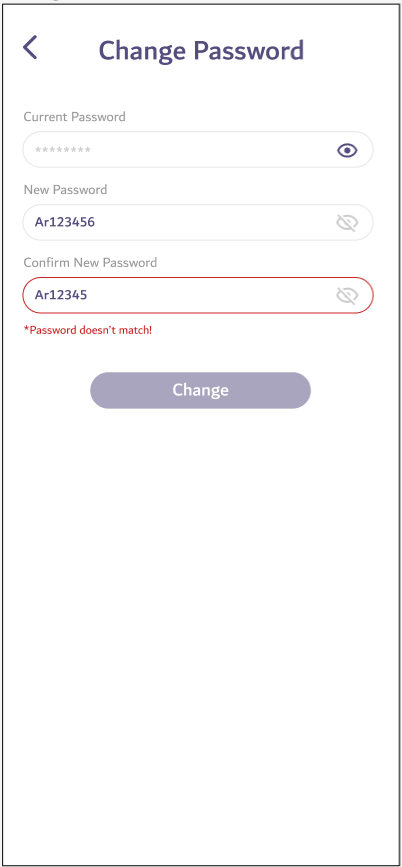
Change PIN code
User can change PIN code by following these steps:
1- Click on PIN code
2- Enter current PIN code >> Next
3- Enter new PIN code >> Next
4- Confirm new PIN code >> Next

Note: If you want to change the PIN code, but you forgot the current PIN code then you can logout and sign in again to let you set a new PIN code.
Allow fingerprint
where user can activate/deactivate this feature to login by it.
Allow face ID
where user can activate/deactivate this feature to login by it.
Preferences
App appearance
where user can choose his favorite theme, either dark mode or light mode.
Language
To switch between languages, Arabic and English.
Additional Info
Contact Us
Where it contains contact information
Help Center
Where users can find answers to their questions and solutions to their problems.
Terms & Conditions
Where users can read WAKI's terms and conditions.
Privacy Policy
Where users can read WAKI's Privacy Policy.
About
where users can find out more about WAKI.
Sign out
Where user can sign out and login again by using account's credentials (Mobile number, password).
Related Articles
Profile
From Edit button, user can view profile's information - Guardian's full name in Arabic - Guardian's full name in English - Guardian's Email - Guardian's Mobile - Gender Note: If you want to change any information in your profile, you can contact ...How can I change the class/section of my son/daughter?
You can change the class or section for your dependent through the app as the following: 1- Go to dependent's profile 2- Click on Edit icon for Class-section 3- Change Class-section 4- Click save, to save changes.How to refund to your local bank account?
You can make refund from the app as follows Go to Wallet or Click on (+) icon Click on Request tab 3. Click on Bank Transfer Request and enter the required information 4. Click on Proceed Note: 1- Transfer to your bank account may take few days. 2- ...Pay by QR code
One of the payment methods in canteen is QR code, which is provided in dependent's profile. By this QR code, student can pay at canteen using it via printing the QR code (in physical paper) Or scanning the QR code from the phone directly. 1) To ...Change dependent's daily limit
You can set up a daily limit for each dependent, where dependent can't exceed this daily limit. You can do this as the following: 1) Go to to the dependent's profile 2) Move the cursor of daily limit to specify the limit from 1 SR to 55 SR