Sign up

NOTE: Registration in WAKI app is exclusive to the students in the registered schools in the service
Please, log in with the credentials sent to the mobile of the guardian registered in the school.
1- You will receive an SMS message from WAKI, which include the credentials to log in to your account.
SMS message contains the following:
- Username (phone number)- Password- App links for Android & IOS
2- Then, after receiving the OTP and verifying your account, you have to follow some steps to update your account's information:
3- For the first Log in, you are required to update guardian's information and dependent's information.
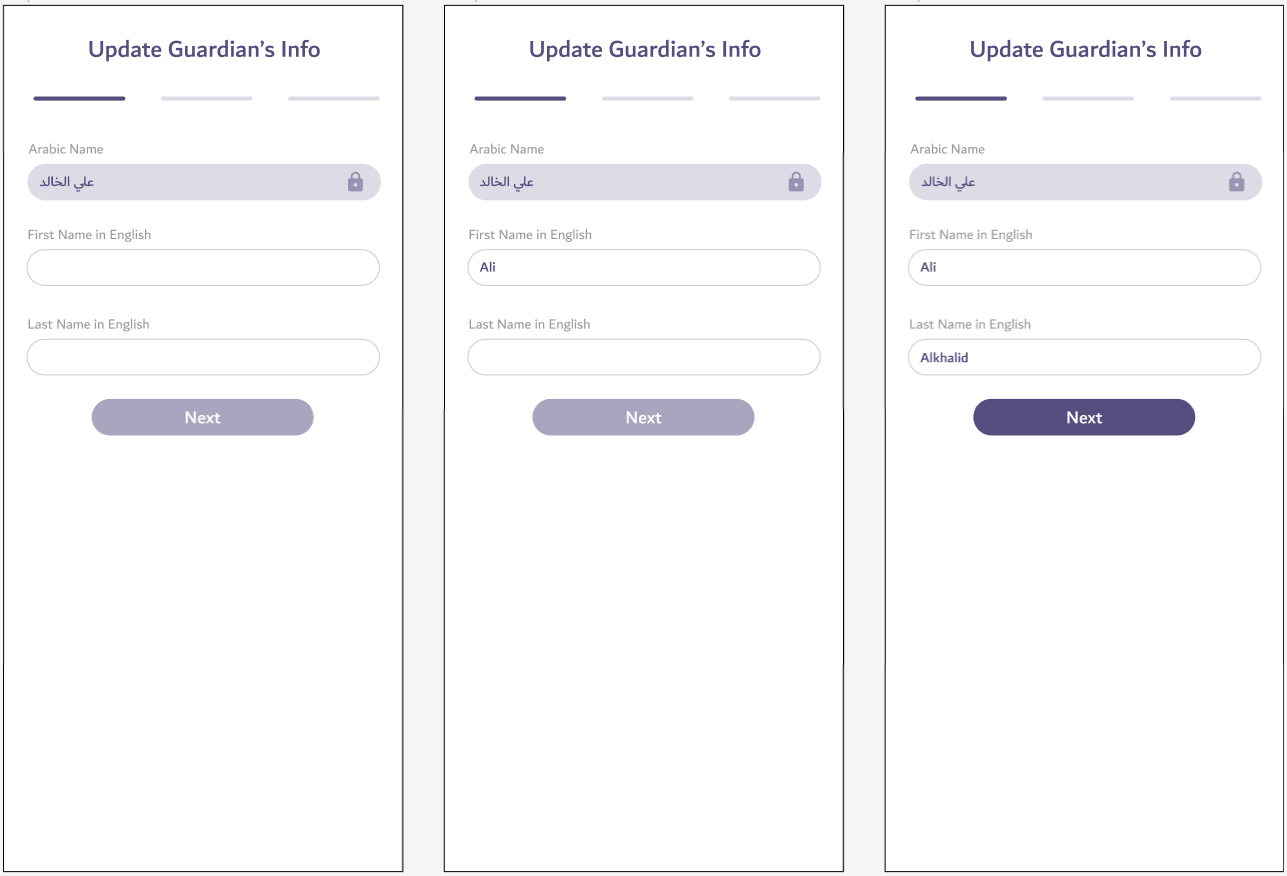
3- For the first Log in, you are required to update guardian's information and dependent's information.
4- Then, update dependents' information
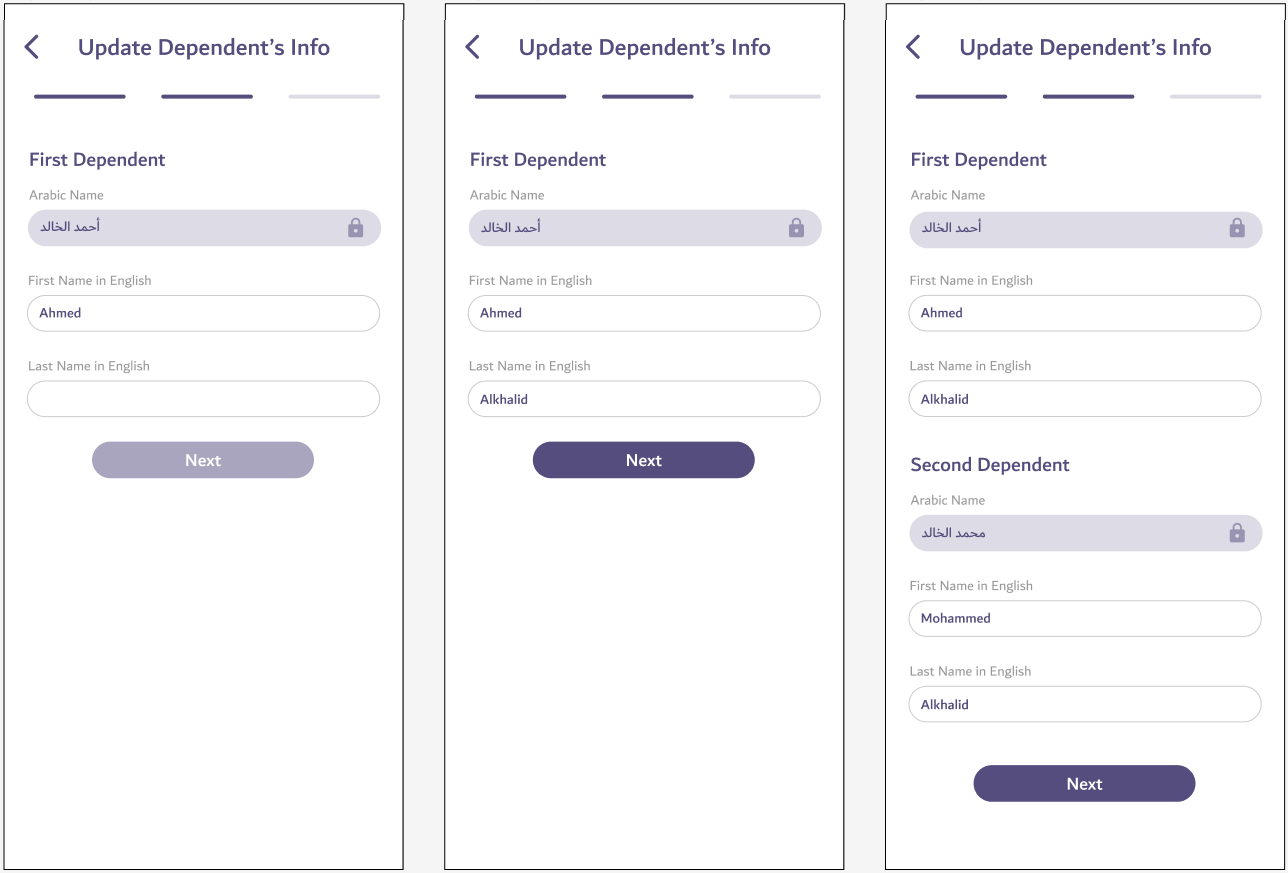
5- Now, verify your email
6- Now, you will be required to set up a PIN Code or Fingerprint/Face ID to log in instead of login daily using phone number.
Now, after setting up your PIN code and/or activate the FaceID or finger print, will be able to login using it
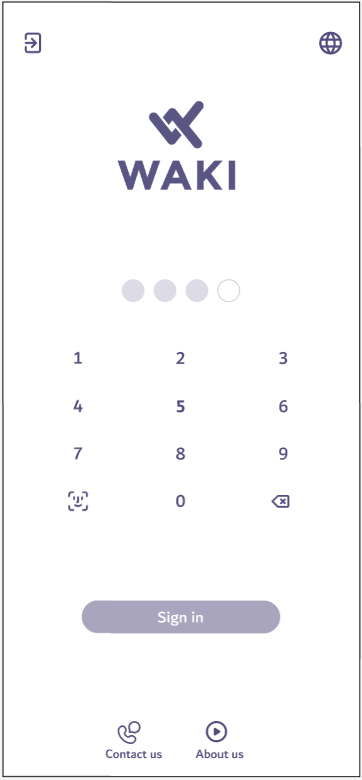
Related Articles
Sign in
You can sign in either by phone number and password, or PIN code, or Face ID/finger print. NOTE: to login using another account, you can logout from this page and sign in using other account's credentials. *You can logout from "Door icon" in the top ...User Profile
Profile page Security Change Password User can change password from this section by following these steps: 1- Click on change password 2- Fill in required info. 3- Save changes Change PIN code User can change PIN code by following these steps: 1- ...